🗣️ 프로젝트 소개
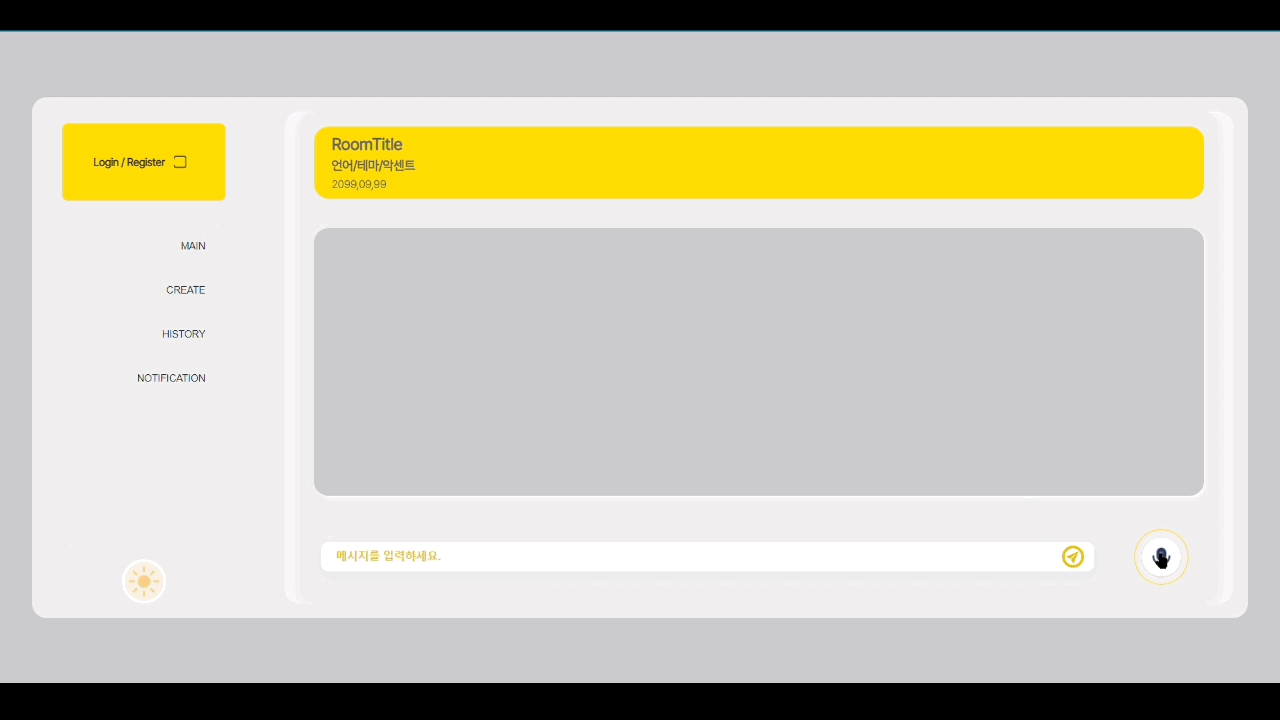
TalkFlow-KR : chat-gpt를 활용한 회화 서비스 개발
⏰ 개발 기간
2023.05.02 ~ 2023.05.15
⚙️ 개발 환경
- ront-End : React, OpenAI(text-davinci-003모델 사용), STT(Speech-to-Text, React-Speech-kit API 사용)
- Back-End : Node.js
- Server : Mysql
✍ TalkFlow 기능
- stt api 사용해서 음성 데이터 처리
- OpenAI gpt-3 모델 사용
✍ 코드 기술
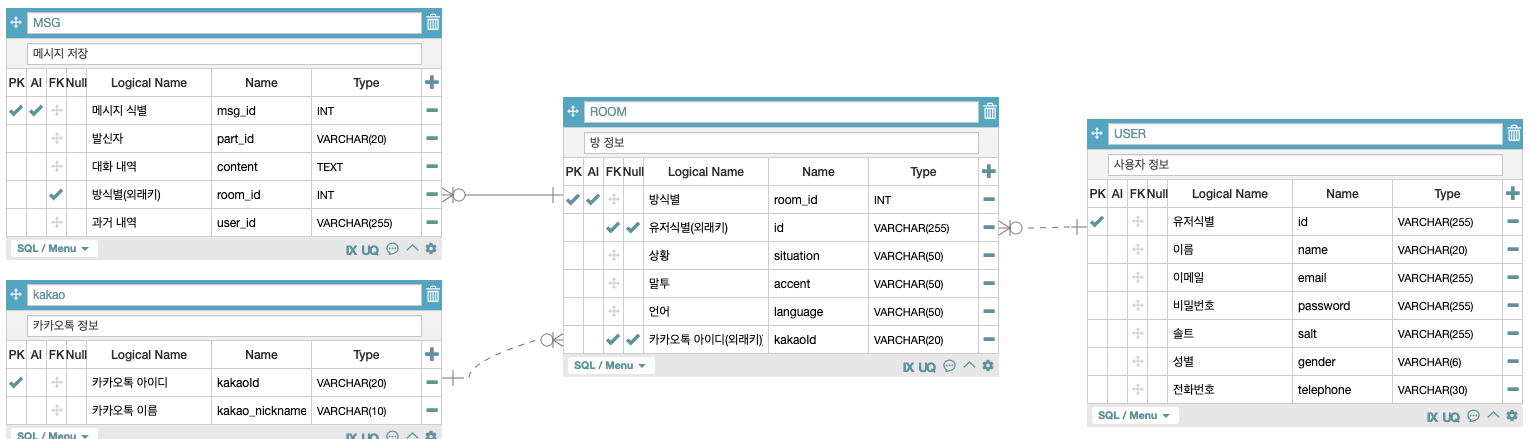
데이터베이스 설계
- AQueryTool 을 사용해서 초기 설계 후 VScode extension 으로 MySQL DB 연결
- 설정 파일 ('config/config.json')에서 데이터베이스 연결 정보를 가져오고, sequelize 객체를 사용해서 데이터베이스에 연결
Sequelize 사용
- Sequelize 사용하여 데이터베이스 모델 정의하고 연결
- 각 테이블에 대한 sequelize은 require 를 사용하여 정의된 파일로부터 가져오고 모델과 데이터베이스 간의 관계 설정
- sequlize.sync() 메서드
- Sequelize 모델과 데이터베이스 동기화
- {force: false} : 데이터베이스가 이미 존재하면 테이블 생성X
- 테이블 별 세부적 설정
- freezeTableName: true
- 테이블 이름 고정, Sequelize의 자동 복수형 규칙 적용X
- timestamps: false
- 데이터가 추가, 수정 되는 시간 기록X
- freezeTableName: true
GPT-3.5 모델로 메시지 처리와 대화 수행
exports.msg = async (req, res) => {
const userid = req.params.userid;
const roomid = req.params.roomid;
const result = await models.MSG.findAll({
raw: true,
where: {
room_id: roomid,
user_id: userid,
},
});
let newMsg = [];
for (let i = 0; i < result.length; i++) {
const { msg_id, room_id, user_id, ...others } = result[i];
newMsg.push(others);
}
res.send(newMsg);
};- msg
- userid와 roomid를 기반으로 models.MSG에서 해당 메시지를 조회
- models.MSG.findAll
- MSG 테이블에서 일치하는 roomid, userid 검색
- raw: true
- 반환되는 데이터가 원시 JSON 형식
exports.runGPT35 = async (req, res) => {
// MSG 정보 가져오기
const userid = req.params.userid;
const roomid = req.params.roomid;
const result = await models.MSG.findAll({
raw: true,
where: {
room_id: roomid,
user_id: userid,
},
});
console.log("res: ", result); // [ {}, {}, {}, ... ]
if (result.length > 0) {
// MSG 테이블이 비어있지 않다면
let newMsg = []; // 빈 배열 생성
// result의 각 행을 반복
for (let i = 0; i < result.length; i++) {
newMsg.push({ role: result[i].part_id, content: result[i].content });
}
// 과거내역 불러오기
const response = await openai.createChatCompletion({
model: "gpt-3.5-turbo",
messages: [...newMsg, { role: "user", content: req.body.msg }],
});
await models.MSG.create({
part_id: "user",
content: req.body.msg,
room_id: roomid,
user_id: userid,
});
await models.MSG.create({
part_id: response.data.choices[0].message.role,
content: response.data.choices[0].message.content,
room_id: roomid,
user_id: userid,
});
res.send(response.data.choices[0].message.content); // 답변 반환
} else {
// MSG 테이블이 비었다면 ROOM에 저장된 세팅 값으로 gpt 세팅
const settings = await models.ROOM.findOne({
raw: true,
where: {
room_id: roomid,
},
});
console.log("set :", settings); // 방 설정 값
const situation = settings.situation;
const accent = settings.accent;
const language = settings.language;
// situation(상황), accent(강조),language(언어)로 msg(시스템 메시지) 생성
const msg = `Let's play a role play. you can play any role in ${situation}.
but you must use ${language} and please speak with ${accent} accent.`;
const response = await openai.createChatCompletion({
model: "gpt-3.5-turbo",
messages: [
{ role: "system", content: msg },
{ role: "user", content: req.body.msg },
],
});
// DB 추가
await models.MSG.create({
part_id: "system",
content: msg,
room_id: roomid,
user_id: userid,
});
await models.MSG.create({
part_id: "user",
content: req.body.msg,
room_id: roomid,
user_id: userid,
});
await models.MSG.create({
part_id: response.data.choices[0].message.role,
content: response.data.choices[0].message.content,
room_id: roomid,
user_id: userid,
});
res.send(response.data.choices[0].message.content); // 답변 반환
}
};- runGPT35
- models.MSG에서 과거 메시지 조회
- 조회 내역을 기반으로 OpenAI API 호출 후 대화 진행
- API 호출 결과를 기반으로 새로운 메시지를 models.MSG에 저장 후 답변을 Client에게 반환
- 조회된 과거 메시지가 없으면, models.ROOM 에서 대화 설정 값을 조회하여 메시지 생성 후 저장
📝 배운 점
GPT-3.5 모델 사용
회화 학습을 위한 중요한 기능을 GPT-3.5를 활용해 완성시킬 수 있었다. GPT에 학습되어 있는 데이터에서 지능적으로 작동하며 텍스트 완성과 번역 질문 답변까지 높은 작업이 가능했다. situation(상황), accent(강조),language(언어)로 msg(시스템 메시지) 생성해서 GPT에게 반환한다면, 다른 부가적인 코드없이 사용자에게 적합한 서비스를 제공할 수 있었다.
React-Speech-Kit
음성 인식 기능을 추가하기 위해 Wep Speech API 를 이용했다. 리액트에 적용한 React-Speech-Kit 를 사용해 쉽게 구현할 수 있었다. 말하기 전, 말을 인식 중일 때, 말이 끝나고 나서 3가지의 상황을 나눠서 구별해야 했다. 프론트가 중점적으로 개발한 부분이었지만 새로운 api를 쓸 수있었다는 점에서 코드에 관심이 갔었다.
❗ 추가할 기능
- 서버 배포
- 수정 예정
✏️ 기록
https://github.com/TalkFlow-KR/TalkFlow-KR
GitHub - TalkFlow-KR/TalkFlow-KR
Contribute to TalkFlow-KR/TalkFlow-KR development by creating an account on GitHub.
github.com
'[Study] BE > Node.js' 카테고리의 다른 글
| Sokect.io를 활용한 채팅 서비스 (0) | 2023.04.20 |
|---|---|
| [포스코x코딩온] Socket (0) | 2023.04.18 |
| [포스코x코딩온] Cookie, Session (0) | 2023.04.12 |
| [포스코x코딩온] Sequelize (0) | 2023.04.09 |
| [포스코x코딩온] MVC_MySQL (1) | 2023.04.09 |

